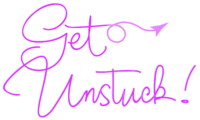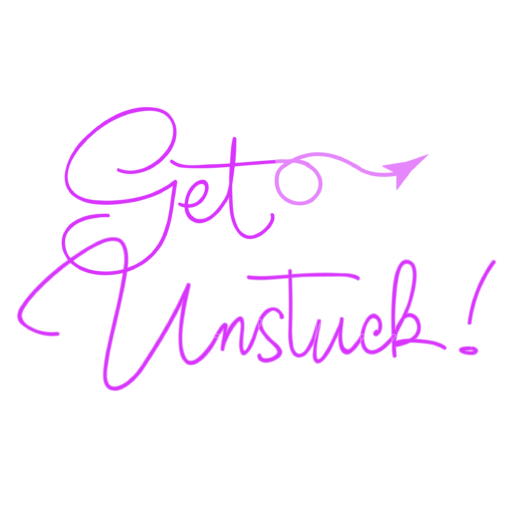Technologies Marcía Has Conquered!
Improvise, Adapt and Overcome!
Don't do this! Just reach out to Marcía to see how she can help YOU! Check out some examples below of her expertise:

OPERATING SYSTEMS
- Marcía began her computer experience on an Apple Macintosh and gained extensive skills with that
- After a few years, she worked on Microsoft OS-based PCs and worked in Microsoft OS for years
- In 2005, Marcía returned to the Apple OS platform and has vast expertise on all Apple equipment and apps
APPLE DEVICES
Marcía has an extensive working knowledge of Apple equipment and apps. She first learned computers on the original Mac, then worked many years on Microsoft-based PCs. Returning to the Apple world in 2006, Marcía has since learned how to extensively integrate the various Apple products in, what she calls, "cross-pollinating" all the devices, continually her workflow from devices to device on a daily basis.
Most folks with Apple devices know the basics, but did you know there are loads of other settings that can tweak your devices and apps to be more personally effective?
Do you know how to
... set up privacy settings and flush Safari when you're having trouble loading a site?
... use Camera with settings that create more professionality?
... use your iPhone as Continuity Camera?
... set up Safari for more customized and efficient use?
... set up Calendar with reminders, locations, travel time, repeat occurences, attachments and notes, set up multiple calendars with Calendar?
... set up Calendar to sync with other apps, softwares and Google accounts
Did you know
... you can set up an incognito email address in Mail?
... you can use folders to organize your emails for peak productivity?
... you can push your emails in your Inbox to pop up for followup at a day and time you choose?
...Messages has super cool abilities like reply to only 1 message in a string text, edit a text after you send it, speak a text?
... you can set up Shortcuts to improve your productivity with automation?
- iMacPro
- MacbookPro
- iPad
- iPad Pro
- iPhone
- iPhone Pro
- Apple Mail
- Apple Calendar
- Apple Messages
- Apple Notes
- Apple Reminders
- Safari
- Apple Shortcuts
- Apple System
- Safari
- Find My
- Camera and settings for photos and videos
APPS
These are apps many folks use, but Marcía has an extensive working and techno-savvy knowledge of these, beyond beginner status. If you're having trouble with settings or "making" the app do what you want or if you not even trying them because you don't have time to do the learning curve, reach out to Marcía:
- Calendly [have you ever tried Routing or Followups?]
- C Journal
- ToDoist
- Air Sync
- Voice Recorder
- Be Focused
- Time Timer
- Toggle Track
DESKTOP SOFTWARE AND RELATED APPS
Marcía has extensive working knowledge on the set up and operation of these softwares, equipment and more. She's able to troubleshoot issue 95% of the time, so she can save you hours of phone calls or searching the internet trying to troubleshoot on your own:
- Microsoft Word
- Microsoft Excel
- Microsoft Powerpoint
- Microsoft Outlook [including extensive settings]
- Adobe Photoshop
- Adobe Lightroom
- Adobe Illustrator
- Adobe Premiere
- Adobe Acrobat and Acrobat Professional
- Calendly
- WordPress
- ToDoist
- Zoom
- Dropbox
- AirSync
- 17Hats
- ShootProof
- Creative Live
- Contacts Journal
- Apple Mail
- Apple Calendar [including syncing with apps and softwares]
- Apple Messages
- Apple Notes
- Apple Reminders
- Safari
- Apple Shortcuts
- Apple Systems
- Printer technology and setup
- Scan software
- iPhone and iPad setup and settings
- iMac and Macbook and MacBook Pro setup and settings
- Lighting equipment
- Nikon camera setup and settings
- Support equipment [for cameras and lighting equipment]